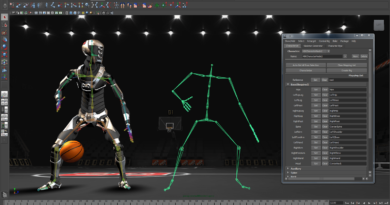How To Create Power Point Presentation on Artificial Intelligence
Creating a Powerful PowerPoint Presentation on Artificial Intelligence
In an era dominated by digital transformation and technological advancements, Artificial Intelligence (AI) stands at the forefront of innovation. Whether you’re a student, educator, business professional, or simply an AI enthusiast, the ability to craft a compelling PowerPoint presentation on Artificial Intelligence can be a game-changer. It not only showcases your knowledge but also communicates complex concepts effectively. In this article, we’ll embark on a journey to learn how to create an impactful PowerPoint presentation on AI that engages, educates, and inspires your audience.
1. Understanding Your Audience and Purpose
Before diving into the creation of your AI-themed presentation, it’s crucial to define your audience and purpose. Ask yourself these questions:
- Who will be your audience? Are they tech-savvy professionals, students, or a diverse group with varying levels of AI knowledge?
- What’s the purpose of your presentation? Is it for education, business, or to spark interest in AI?
- What do you want your audience to take away from your presentation? Clear objectives will guide your content.
2. Gather Relevant Content and Data
AI is a vast field with numerous subtopics. To create an effective presentation, gather content and data that align with your chosen topic or theme. Consider including:
- Definitions and fundamentals of AI.
- Historical context and milestones in AI development.
- Real-world applications of AI in various industries.
- Ethical considerations and challenges in AI.
- Future trends and possibilities in AI.
Ensure that your information is up-to-date and from reliable sources.
3. Designing Your PowerPoint Slides
The design of your presentation plays a significant role in audience engagement. Here are some design principles to consider:
- Simplicity: Keep slides clean and uncluttered. Use a clear font, such as Arial or Calibri, and maintain consistent formatting.
- Visuals: Incorporate images, diagrams, and charts to illustrate concepts. Avoid overcrowding slides with text.
- Color Scheme: Choose a harmonious color palette. Consider using AI-related colors like deep blue and futuristic silver.
- Slide Transitions: Use transitions sparingly. Too many animations can be distracting.
- Slide Layout: Stick to a consistent slide layout throughout the presentation for a cohesive look.
4. Creating Engaging Content
Engage your audience with content that tells a story and explains complex AI concepts in a relatable way:
- Start with a Hook: Begin with an intriguing fact, statistic, or real-world example to capture your audience’s attention.
- Structured Flow: Organize your content logically with a clear introduction, main points, and conclusion. Use headings and bullet points for clarity.
- Use Analogies: Compare AI concepts to everyday situations to make them more accessible. For example, you can liken machine learning to teaching a dog new tricks.
- Incorporate Case Studies: Share success stories or case studies of AI implementations that had a significant impact.
Also Check Here: skunk haircut
5. Explaining AI Algorithms and Technologies
To make your presentation informative, delve into the inner workings of AI. Explain various algorithms and technologies:
- Machine Learning: Describe the concept of machine learning and its role in AI. Explain supervised learning, unsupervised learning, and reinforcement learning.
- Deep Learning: Introduce neural networks and deep learning. Mention popular deep learning frameworks like TensorFlow and PyTorch.
- Natural Language Processing (NLP): Explain how AI processes and understands human language. Discuss applications like chatbots and language translation.
6. Real-World Applications
One of the most captivating aspects of AI is its real-world applications. Showcase examples from diverse fields:
- Healthcare: Discuss how AI is used in diagnostics, drug discovery, and personalized medicine.
- Finance: Explain AI’s role in fraud detection, algorithmic trading, and customer service.
- Autonomous Vehicles: Explore the world of self-driving cars and their impact on transportation.
- E-commerce: Share insights into how AI powers product recommendations and improves customer experiences.
7. Ethical Considerations
Address the ethical aspects of AI, such as bias, privacy, and transparency:
- Bias in AI: Discuss the potential for bias in AI algorithms and the importance of mitigating it.
- Privacy: Explain the implications of AI on personal data and the need for robust data protection measures.
- Transparency: Emphasize the importance of transparency in AI decision-making processes.
8. Interactive Elements
Keep your audience engaged with interactive elements:
- Polls and Surveys: Incorporate real-time polls or surveys to gather audience opinions or knowledge levels.
- Q&A Sessions: Encourage questions and discussions during or after your presentation.
- Live Demonstrations: If possible, demonstrate AI concepts using simple examples or AI tools.
9. The Power of Stories and Examples
Stories and real-world examples resonate with audiences and make complex concepts relatable. Share anecdotes, case studies, or personal experiences related to AI.
check: Miss Jharkhand 2023
10. Preparing for Questions
Anticipate questions your audience might have and prepare answers. Being knowledgeable and confident in your responses enhances your credibility.
11. Practice and Timing
Practice your presentation multiple times to ensure a smooth flow and stay within the allotted time.
12. Engage with Your Audience
Engage with your audience through eye contact, body language, and a confident tone. Encourage questions and discussions.
13. Visual Aids
Use visual aids like videos, animations, or live demonstrations to illustrate key points.
14. Handouts and Resources
Provide handouts or links to additional resources for those interested in delving deeper into AI.
15. Feedback and Improvement
After your presentation, seek feedback from your audience to improve future presentations.
Conclusion
Creating a PowerPoint presentation on Artificial Intelligence is a powerful way to share knowledge and inspire others about this transformative field. With careful planning, engaging content, and thoughtful design, you can craft a presentation that not only informs but also captivates your audience, leaving a lasting impact in the world of AI.
Reads More: Prabhas Wife Name
FAQs about Creating a PowerPoint Presentation on Artificial Intelligence
Q1: What is the importance of creating a PowerPoint presentation on Artificial Intelligence (AI)?
A: Creating a PowerPoint presentation on AI allows you to convey complex concepts effectively, educate your audience, and showcase your knowledge and expertise in this transformative field.
Q2: How should I determine the audience and purpose of my AI presentation?
A: Consider the background and knowledge level of your audience, whether they are students, professionals, or a diverse group. Define the purpose of your presentation, whether it’s for education, business, or generating interest in AI.
Q3: What kind of content should I include in my AI presentation?
A: Include definitions and fundamentals of AI, historical context, real-world applications, ethical considerations, and future trends in AI. Tailor your content to align with your audience and purpose.
Q4: How can I create engaging PowerPoint slides for my AI presentation?
A: Design slides with simplicity, incorporate visuals like images and diagrams, use a harmonious color scheme, limit slide transitions, and maintain a consistent slide layout throughout the presentation.
Q5: What are some tips for creating engaging content in an AI presentation?
A: Start with a hook to capture your audience’s attention, structure your content logically with clear headings and bullet points, use analogies to explain complex concepts, and incorporate real-world case studies and examples.
Q6: What AI algorithms and technologies should I explain in my presentation?
A: Cover machine learning, deep learning, and natural language processing (NLP). Mention popular frameworks like TensorFlow and PyTorch.
Q7: How can I make my AI presentation interactive? A: Include polls, surveys, Q&A sessions, and live demonstrations. Engaging your audience in discussions and activities enhances their learning experience.
Q8: What ethical considerations should I address in my AI presentation?
A: Discuss bias in AI algorithms, privacy concerns, and the importance of transparency in AI decision-making processes.
Q9: How can I incorporate real-world applications of AI in my presentation?
A: Showcase AI applications in healthcare, finance, autonomous vehicles, e-commerce, and other fields to demonstrate the impact of AI in various industries.
Q10: How can I prepare for questions from the audience during my AI presentation?
A: Anticipate questions your audience might have and prepare thoughtful answers. Being knowledgeable and confident in your responses enhances your credibility.
Q11: What are some best practices for delivering an AI presentation effectively?
A: Practice your presentation multiple times, engage with your audience through eye contact and body language, use visual aids, provide handouts or resources, and seek feedback for improvement.
Q12: How can I ensure my AI presentation leaves a lasting impact?
A: Craft a compelling narrative, use stories and examples, and aim to inspire and educate your audience about the transformative potential of AI.
Author Bio:
This is Aryan, I am a professional SEO Expert & Write for us technology blog and submit a guest post on different platforms- Technoohub provides a good opportunity for content writers to submit guest posts on our website. We frequently highlight and tend to showcase guests.